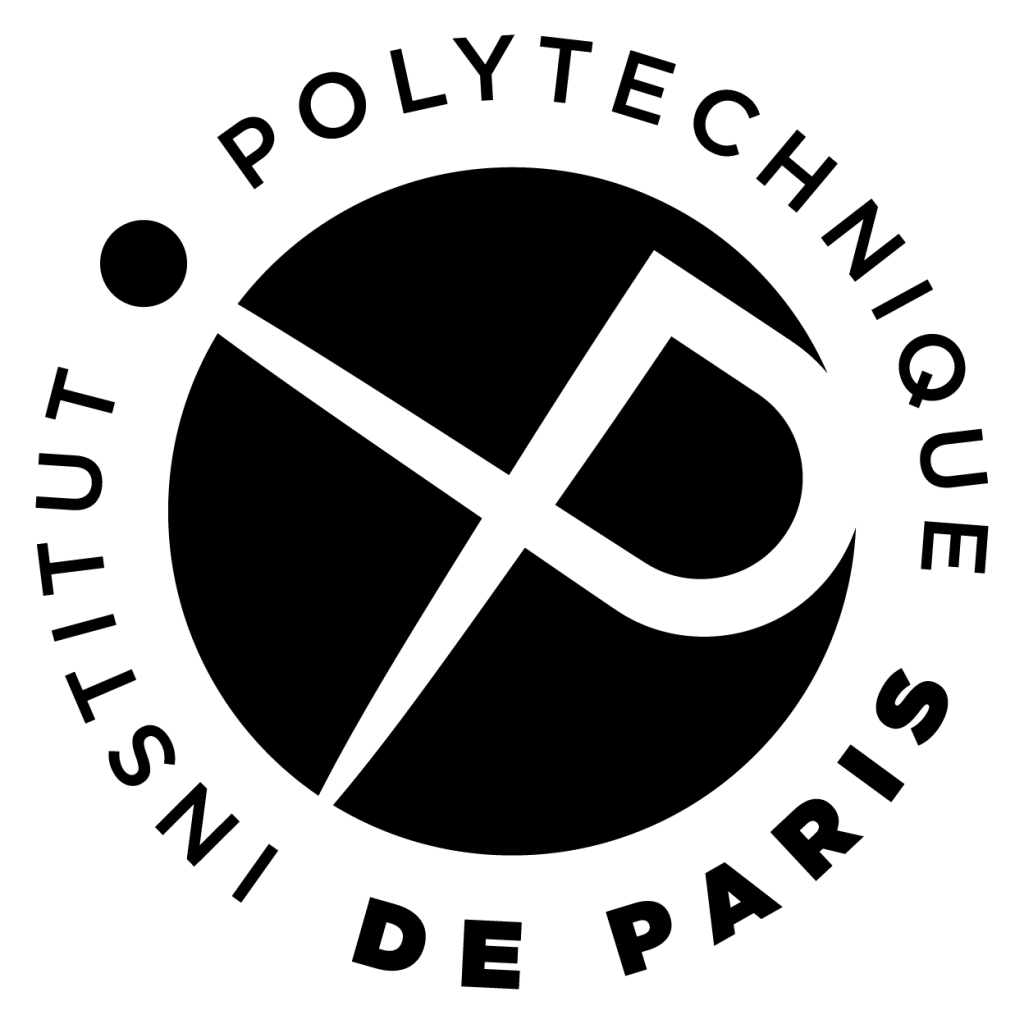My vacation in Bilbao
In this exercise, we implement a small navigation application that allows you to travel by car. This application enables you to calculate an efficient route from one city to another using the A* (pronounce A star) algorithm. For this, you will need to work with weighted graphs. A graph is a mathematical structure where nodes are connected by edges that carry a weight. In our case, the nodes represent cities, the edges symbolize roads, and the weight of an edge represents the distance to travel on the road.
This lab is the most complex lab of the course. The complexity arises from the complexity of the A* algorithm and from the complexity of the data structures used to implement the algorithm. Since this lab is more complex than the others, you have two weeks to finish it instead of one. Do you best to finish the lab: you will learn a lot and start to really master the C and C++ programming languages.
Preparation
In your cse201 repository, create a new directory called lab4. In this directory, creates a main.cpp file, which uses std::cout to print Hello world!!! in the terminal. Create a Makefile that compiles main.cpp into the bilbao binary. Your Makefile has to generate first the intermediate object files, and then to generate the binary. For that, you can start from the Makefile that you wrote in lab 3.
Add the files main.cpp and Makefile to your repository. Commit the changes and push them on gitlab. In the remainder of the lab, when you create a new source file, don't forget to add it to the repository.
The cities and the roads
In this exercise, you will design a structure named location_t, which represents a city. A city consists of:
- a name (an std::string),
- a latitude and a longitude (two doubles),
- an array of neighbors (a pointer to an array that contains location_t* elements),
- the number of neighbors (a size_t).
Write a structure location_t in a file location.h. The structure has a constructor that takes as argument the name, the latitude and the longitude of the city. Write also the implementation of the constructor in a file location.cpp. In the main function, copy the following code that creates some cities:
Add a method void set_neighbors(location_t* list[]) to the structure location_t. This function takes as argument an array of cities that ends with a null pointer (nullptr in C++). Write the implementation of set_neighbors in location.cpp. This function has to:
- set the value of the field neighbors to list,
- and compute the nb_neighbors field of location_t by finding the nullptr in list.
In the main function, create the neighbors of our cities by copying the following code:
As you can see in the code that we provide, the array of neighbors is allocated with new, but is never freed after. In order to avoid this memory leak, add a destructor to the structure location_t. The destructor is in charge of deleting the neighbors array (i.e., the array that is allocated with new in main). Since neighbors is an array, you have to delete it with delete[] neighbors.
Add a function double distance_to(location_t* to) to the structure location_t. This function returns the distance in kilometers between the city this (i.e., the receiver of the call) and the city to. The formula that computes this distance is:
In this formula, R is the radius of the Earth (6378 km). To use std::numbers::pi, you have to include numbers, and to use the trigonometric functions, you have to include cmath.
Verify that your function is correct by computing the distance between Palaiseau and Paris. If this distance is equal to 18.816 km, it means that your code is correct, congratulations!
A* algorithm
You will now implement the A* algorithm. The A* algorithm computes a path from a location from to a location to, while trying to minimize the distance.
Our implementation of the A* algorithm is not optimized. It considers an unordered set of nodes, in which each node represents a city. A node gives the minimal distance to the origin (from) and the total distance to reach the destination if a virtual direct road from the city to the destination (to) would have existed (distance as the crow flies). A node also memorizes the previous city that we used to reach it, which will be used at the end of the algorithm to display the path. In the exercise, the set of nodes is represented as a linked list, which means that each node has also a pointer the a next node. As a result, a node has the following fields:
- node_t* next: the next node in the unordered set.
- location_t* location: the city represented by the node.
- node_t* from: the node that represents the city that was used to find the shortest path to reach location.
- double from_origin: the distance from the origin when we arrive to location from from.
- double total: the total distance to reach the destination if a direct path from location to the destination would have existed.
- bool visited: a boolean that indicates if we have already visited the city (see below).
At a high level, the A* algorithm visits the nodes that represent the cities one by one by starting from a node that represents the origin. At each step, the algorithm selects a new starting point named base. base is the non-visited node that minimizes the path to reach the destination. base is thus the non-visited node with the smallest total. When the algorithm visits a node base, it explores its neighbors. For each neighbor, the algorithm considers different cases:
- If the neighbor was never reached, the algorithm creates a node that represents the city. The algorithm uses the distance to reach the neighbor through base to compute its from_origin and total fields
- Otherwise, if the neighbor was already reached through a longer path, the algorithm updates the node that represents the neighbor.
In detail, the A* algorithm works as follow:
- Initially, the set only contains the origin.
- At each step, the algorithm finds the node base, which is the non visited node that minimizes the distance to reach the destination. In other words, base is the non visited node with the smallest total field.
- If base represents the destination, the algorithm found a path and thus stops.
- If such a base does not exist (i.e., all the nodes are visited), it means that we visited all the cities reachable from the origin without having found a path that reaches the destination. The algorithm thus also stops since we cannot reach the destination from the origin.
- If base exists and does not represent the destination, the algorithm marks base has visited, which avoids restarting from base later.
- The algorithm then explores the possible paths that start from base.
For each neighbor cur of base:
- The algorithm computes from_origin, which is the distance to reach cur when we arrive from base. from_origin is thus equal to base->from_origin plus the distance between base and cur.
- The algorithm computes total, which is the distance to reach the destination when we arrive from base if a direct road from cur to the destination would have existed. total is thus equal to from_origin plus the distance between cur and the destination.
- The algorithm then inspects the set of nodes to find if cur was already reached through another path.
Here, we have two possibilities:
- cur is not in the set. In this case, you have to create a new node n to represent cur. The from field of n is base since we arrive to cur from base. The from_origin and total fields of n are the ones we just computed. n is not yet visited.
-
cur is already in the set.
We have again two possibilities.
- The distance between the origin and cur that was computed previously is lower than the from_origin distance computed when we reach cur from base. In this case, we don't have anything to do: we already found a better path to reach cur.
- If this is not the case, we have to update the node: its from, from_origin and total fields. The node was also maybe already previously visited. We have thus to mark the node as non visited again in order to recompute the distance to reach its neighbors.
- The algorithm has finally to continue with the next base.
In a file shortest_path.h, give the definition of the structure node. Give also the definition of a structure shortest_path_t, which will be used to compute the shortest path from an origin to a destination. This structure has the following fields:
- node_t* head: the set of nodes (a pointer to the first node of the set),
- node_t* base: the current base,
- location_t* from: the origin,
- location_t* to: the destination.
The shortest_path_t structure also has the following methods:
- A constructor that takes from and to as arguments and initializes the fields,
- void compute(): computes the shortest path from from to to,
- void display(): displays this path if it was found.
Give the implementation of node_t and shortest_path_t in a file shortest_path.cpp. If you try to find a path from Palaiseau to Bilbao, your program should outputs this path:
If you try to come back from Bilbao, there is a missing road on the way back, and you are thus definitely stuck at Bilbao. For this reason, if you try to find a path from Bilbao to Palaiseau, you program should output:
In shortest_path_t, add a destructor in charge of deleting the nodes that were allocated in the compute method.
Submit your work. For that, start by running git status to identify the untracked files and to add them to the repository with git add. Then, commit your code (git commit) and push the commit to the gitlab repository (git push).
If you want to test more paths, here are some outputs that you can generate. Note that many roads are missing when you go from the south to the north.