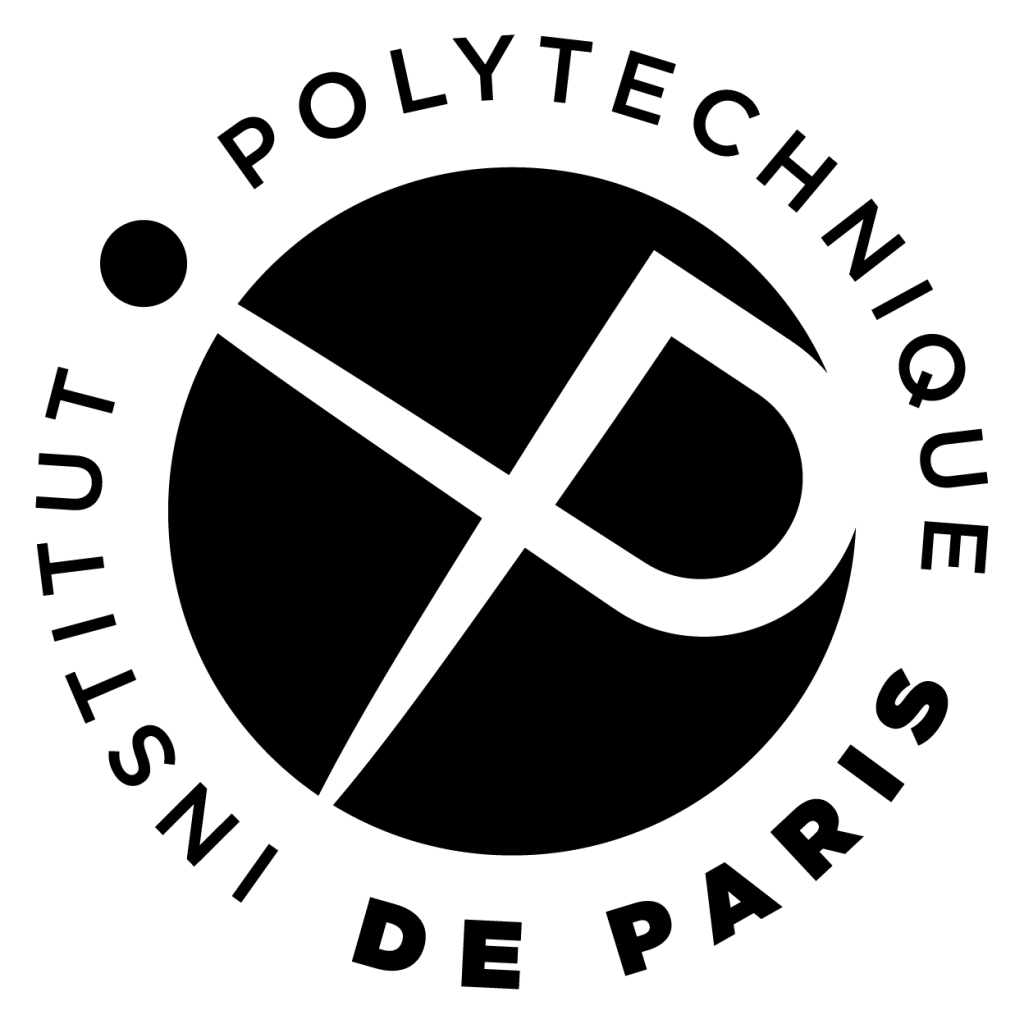The Lanister bank, part II
A better interface
In this exercise, you will make the interface of the tree map of the Lanister bank easier to use. For that, we will use references and we will overload some operators.
We will start by improving the at and set_at methods. For that, replace the signature of these methods:
- from void set_at(const K key, const V value) to void set_at(const K& key, const V& value),
- and from V at(const K& key) to V& at(const K& key).
Why using references is more efficient?
If K and V are objects, we avoid copying the keys and values. For example, let us consider the following code:
With the old signature, str is copied when we call set_at and at. This copy leads to a copy of the whole array of characters "Tyrion", which is costly. Here, the string is small, and the C++ library avoids allocating and freeing memory. However, for a longer string, the cost can become prohibitive since each copy would also lead to allocated and freed memory for the parameters.
Add now a V& operator [] (const K& key) method in treemap_t. This method creates a node associated to the key key, and returns a reference to the value inside the node. For that, think that you can reuse the lookup method.
If your code is correct, you can now initialize the bank with the following code:
Why this code actually modifies the balance field of the account inside the node_t objects?
Since the operator [] returns a reference to the value inside a node, the = operator copies the balance directly in the node.
The C++ language offers a construct to transparently enumerate the elements of a container, i.e., of a data structure used to store a set of objects. For that, the developer can use a range-based loop:
The compiler rewrites this code in:
In this code, it is an iterator. An iterator is a structure that has to overload:
- the operator != to know if we reached the end of the container,
- the operator ++ to move the iterator to the next element,
- and the operator * to convert the iterator into an element of the container.
For our tree map, you implemented the iterator_t structure, which is able to enumerate the elements of the map. This structure is a good starting point to build a C++ iterator. For the moment, you use the iterator_t class like this:
As a first step to transform iterator_t into a fully fledge C++ iterator, start by implementing an iterator_t& operator ++() operator in iterator_t. You should now be able to enumerate the elements with this loop:
Implement a bool operator != (const iterator_t& it) const operator in iterator_t, which returns true if this->cur and it.cur are different. Add also a iterator_t end() method in treemap_t. This method returns an instance of iterator_t in which cur is initialized to nullptr. You should now be able to enumerate the elements with this loop:
First, be carefully: your current iterator_t constructor does probably not yet handle the case where the root of the tree is null. Also, a comparison with != between the iterators mean a comparison of the pointers, not of the objects pointed by the pointers. In other word, your function is supposed to simply execute this test this->cur != it.cur.
Implement a pair_t& operator *() in iterator_t. This method simply returns *cur since cur is an instance of node_t, which inherits from pair_t. You should now be able to enumerate the elements with this loop:
Replace your loop by:
The auto keyword can also be used to transparently unpack a structure. In our loop, for example, pair is a structure with a key (first field) and a value (second field). We can thus unpack it with a construct that looks like the python a, b = f() construct. To see how it works, replace your loop by:
Complex keys and values
Now that our treemap_t has a nice interface, we can use it to store more complex keys and values.
Currently, the map associates an account name (a std::string) to a balance (a double). Instead, we will associate an account name to an account_t structure that we will implement step by step. At this question, create an account_t structure with:
- Two fields:
- double balance gives the balance of the account,
- std::string note is a note set by the banker.
- Two constructors:
- An empty constructor that sets the balance to 0 and the note to an empty string,
- A constructor that takes as parameter a balance used to initialize the field, and that also initializes the note to an empty string.
In the main function, without removing the code that you already have to test the map, creates an account like that:
Why this code compiles?
Because the C++ compiler promotes the integer 42 into a double, and then into an account_t by using the second constructor.
We will now enrich the interface of std::cout to be able to print an account. For that, you have to implement this function:
Technically, std::cout is an instance of std::ostream. When you call std::cout << a;, where a is an account, g++ generates a call to operator << (cout, a). The operator << has to print the balance followed by €, and if note is not null, it has to add the note in parenthesis. If your code is correct, the following code should output 42€ (best client ever):
In main, replace the declaration treemap_t<std::string, double> by treemap_t<std::string, account_t>. Why the code compiles and executes correctly?
Because (i) when the compiler compiles map["Tyrion"] = 2, it promotes 2 into an account_t by using the second constructor of account_t, and (ii) when the compiler compiles std::cout << pair.key << " => " << pair.value << std::endl, it uses the overloaded operator << to print pair.value (it's also the case in your display method).
Similarly, for the key, we now want to use a lanister_t object. Add a lanister_t structure with:
- A single field std::string that gives the name of the owner of the account,
- Two constructors, one empty, and one that initializes the name,
- A bool operator < (const lanister_t& lanister) const and a bool operator == (const lanister_t& lanister) const methods that compare this->name and lanister.name,
Now, add a std::ostream& operator << (std::ostream& os, const lanister_t& lanister) that prints the name of the account owner followed by " Lanister".
At this step, you should be able to replace the declaration treemap_t<std::string, account_t> by treemap_t<lanister_t, account_t>. Why the code is correct?
Because treemap_t uses the overloaded operators < and == of lanister_t.
The std::map container
Our binary search tree is what we call a container in C++. A container is a data structure that contains elements. The algorithm of our binary search tree is especially simple and inefficient because the tree may be unbalanced. This happens for example if we add the numbers 0, 1, 2, ... in this order. In this case, the number will accumulate to the right, and we will end up with a tree that looks like a linked-list. To solve this problem, we can implement a red-black tree (https://en.wikipedia.org/wiki/Red%E2%80%93black_tree).
Implementing the red-black tree algorithm is complex and out of the scope of this lab. Instead, we will simply reuse the red-black tree provided by the standard c++ library (std::map). Fortunately, our treemap_t has exactly the same interface. To use std::map, first, include <map>. Then, replace the declaration treemap_t<lanister_t, account_t> by std::map<lanister_t, account_t>.
The very comeback of the monsters (the std::vector container)
Apart from std::map, another container is especially useful: the std::vector container (see the documentation here). A vector is an extensible array, exactly as you implemented in lab 3 for the monsters.
In a file named monster.cpp:
- Create a struct monster_t with a name (a std::string) and a number of health points (a int),
- A std::ostream& operator << (std::ostream& os, const monster_t& m) able to print the monster,
- A main function that creates a monster with the name Pikachu and prints it.
Add a std::vector<monster_t> army variable in main (you have to include <vector>). By using the push_back method of army, which appends an element at the end of the vector, add 10 monsters named Pikachu-i. To build the string Pikachu-i, you can use "Pikachu-" + std::to_string(i), where i is an integer.
Try to use a range-based loop to print your army (e.g., for(auto& var: container) { ... }).